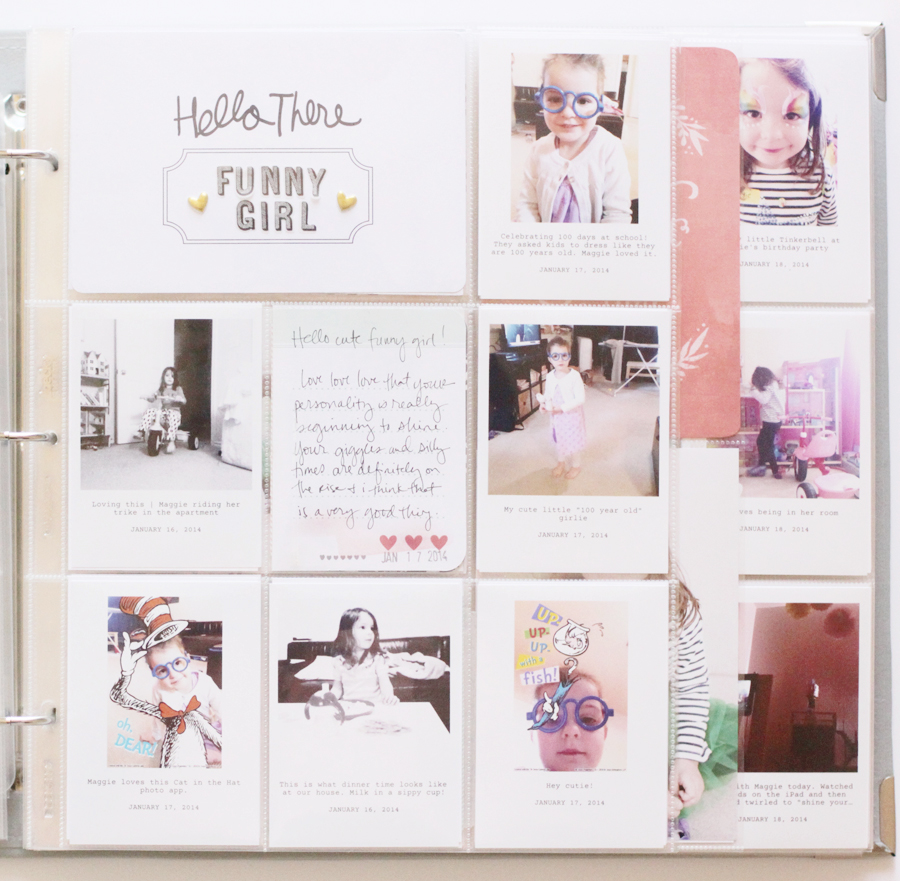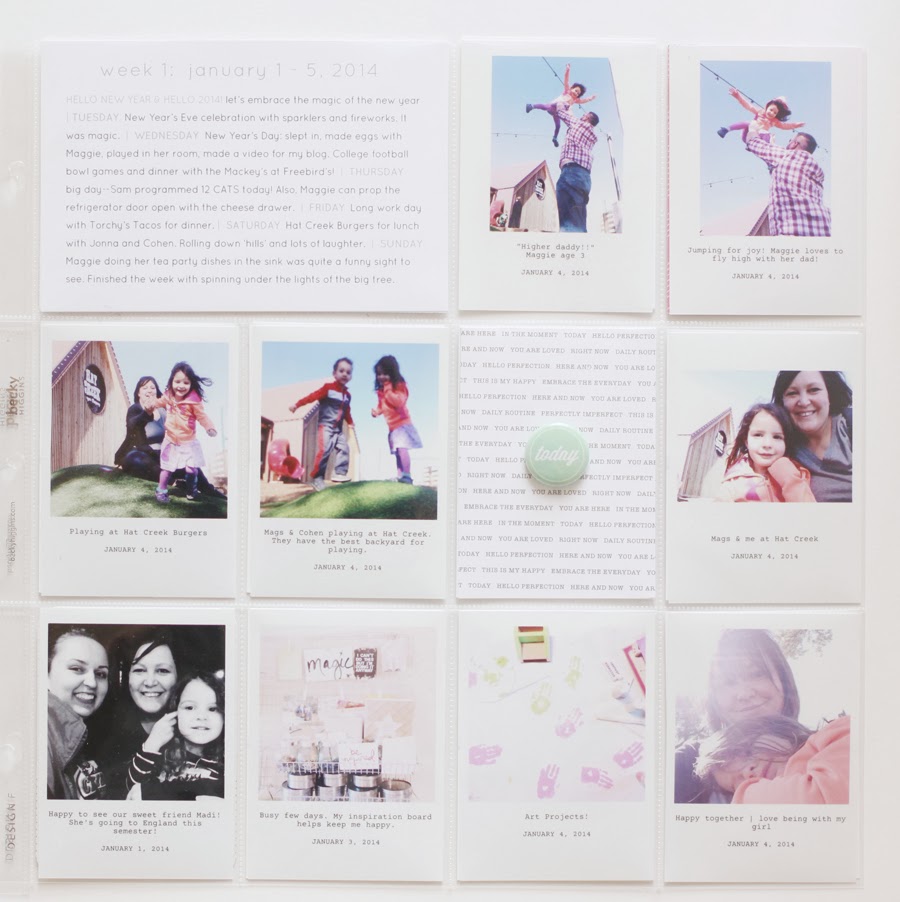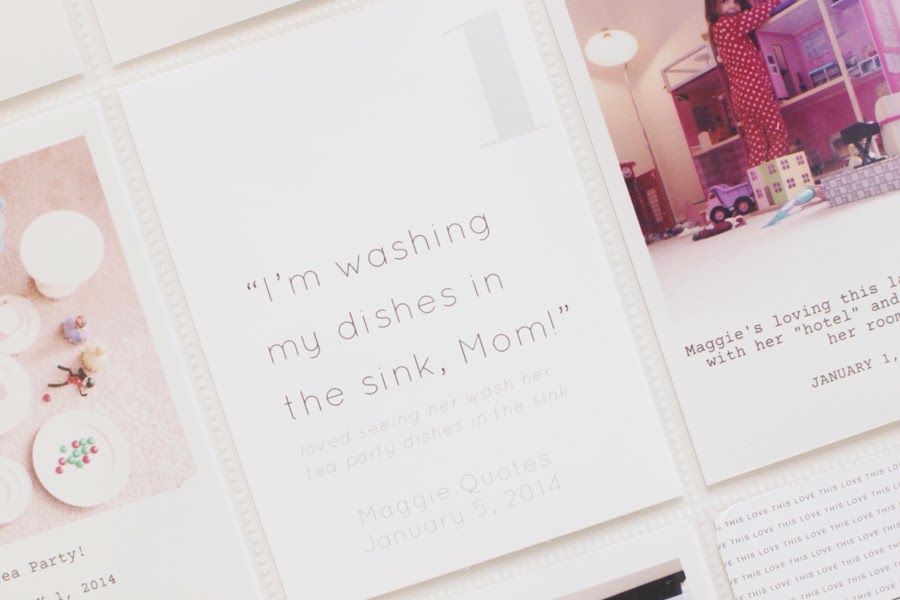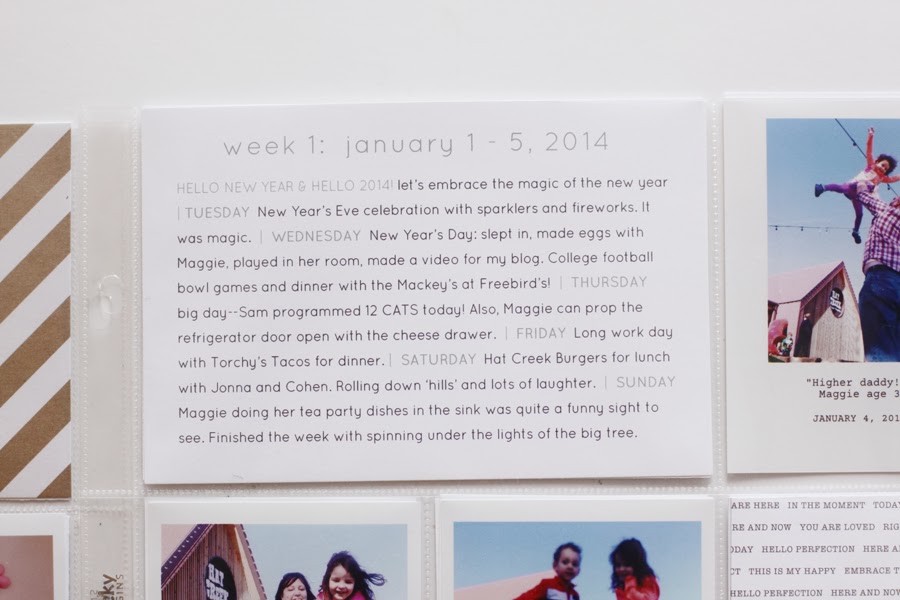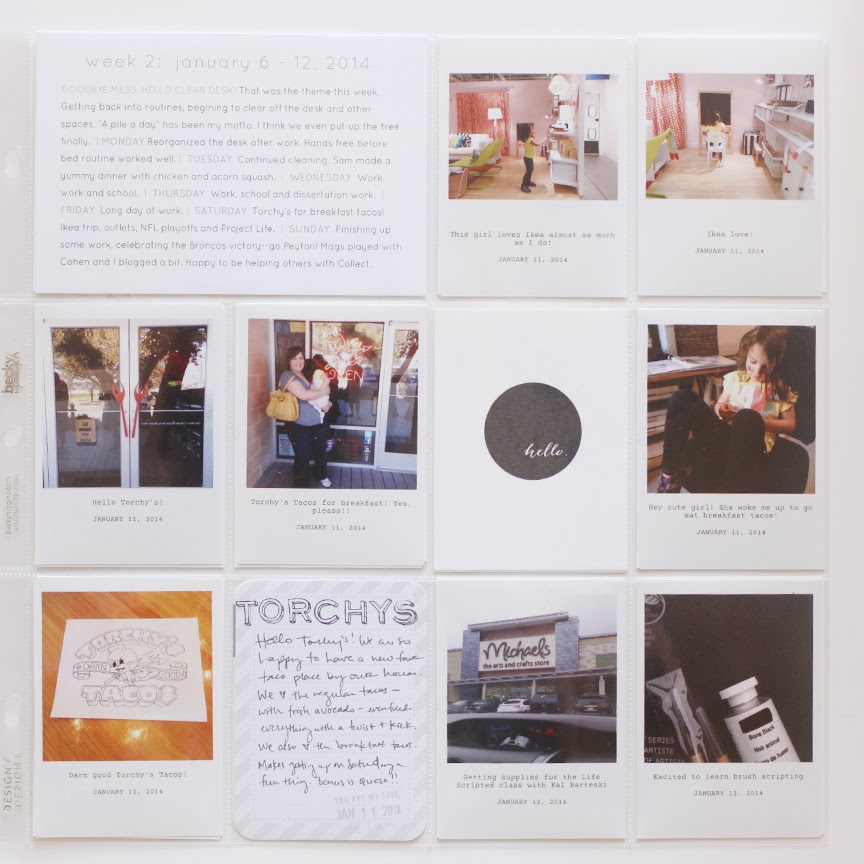Project Life® 2014 | Week 3
Annette Haring
I had big plans for this month. Really, I did! Those plans included finishing up and posting lots of my Project Life® layouts. But like Dan says in the movie Dan in Real Life, "Plan to be surprised."
So it's been a bit different than I planned. But in the end it's good. Still here, but making some changes to make our living situation better. I'll talk more about that later. Just know I'm in the midst of moving my scrap space from the bedroom to a little nook area (thank you to my husband for letting me take over his office and helping me move.)
(*updated--see at the bottom I found out how to fix it!) And a little disclaimer about these images. They look much better on my computer. For some reason, when I upload them here they are losing a ton of quality. It's really the first time I noticed it this bad. So, like many of the changes I'm making, sometimes something happens to make you boot into action. This might be what makes me change up the blog. Who knows, maybe it will be better in the end? I like to think so at least.
So, rambling aside, here are my pages from January--week 3. Very insert heavy, so I'll be doing another post about inserts. Also, I somehow missed photographing one, so I'll be reshooting that today.
My goal is to blog some of my layouts and then end with a giveaway to my upcoming class, Project Life Lessons. Really hope I can make that happen!
So week 3 included my husband's birthday, my daughter going to a Tinkerbell party, dressing up for 100 days of school, some silliness, and playing in her room.
I'm using the Collect Photo App for all of the 3x4 photo cards with journaling that you see. I add the photo and the journaling right on my phone, and print them with Persnickety Prints. You can watch my video tutorial showing you how to do that here. Also have an intro video that shows how to use the app here. You can find out more about Project Life® here.
Here is the left hand side of the spread. Here I have my title card, Maggie quote card and the Collect cards.
I went a little insert happy this week, so I'll be sharing those in my next post :)
This is the right hand side of the normal spread. Here I have my week in review card from Tracy Larsen and more Collect photos. The inserts are sandwiched between the left and right side pages.
Take care and hope to be back soon!
updated: I found out what was going on with the photos! Deb Duty posted on the Studio Calico boards that blogger is enhancing the photos. Simple fix: go to your Google+ account and change the setting to not enhance them. Really frustrated by that, but at least there is a fix. Click here for Deb's very good instructions.