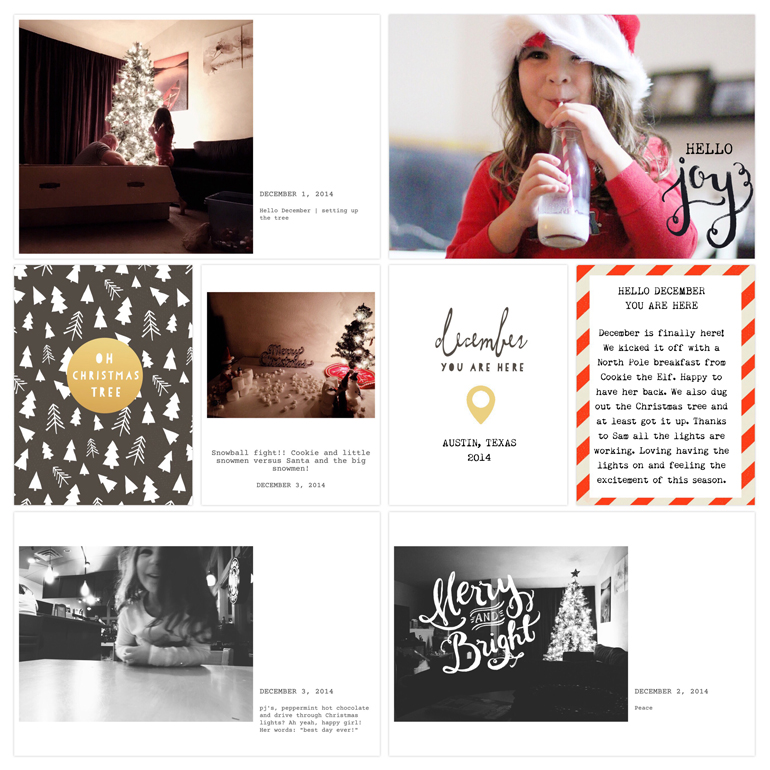Project Life Week 49 | Project Life App Love (continued)
It has been awesome to see some others using the Project Life app and finding it is working for them.
Like I mentioned, my actual December Daily album is taking a backseat right now. Just too much going on for me. It's out on my desk and when I need to see some pretties I take a look, but I'm giving myself permission to do what is working for me.
So I thought I would share some of my December pages so far. This is my week 49 from the first week of December.
Again, created in the Project Life App, along with a variety of other apps including Collect Photo App for the photos with the text under them, Letterglow, and Rhonna Designs.
I have basically two left and right spreads plus and insert for this week. (and one more I still want to make!)
Here is the left hand side with the title card. Created that in the Rhonna Designs App. The hello December card I created in Letterglow with the gold background from Oh Snap! Boutique and added the text and overlays in the app. The joy card is from Oh Snap! Boutique. You can import png files and jpegs directly into the Project Life app if they are sized correctly for the app. That's what I did there.
This is Design F in the app. To change the corners to square there is a little icon at the top right when you are choosing the layouts. This will change the layout from round to squared corners. Love that!
This next one below was originally going to be an "insert" but I may just make it the right hand side. I used some big camera photos here along with a Collect photo. Cards from Oh Snap! Boutique and a little Ali Edwards word art as well from her digital set "You are Loved"
I did all of this page with the combination of Letterglow and PL app (plus Dropbox!)
Totally fun page and it makes me happy! love her Christmas joy!
Like I mentioned, my actual December Daily album is taking a backseat right now. Just too much going on for me. It's out on my desk and when I need to see some pretties I take a look, but I'm giving myself permission to do what is working for me.
So I thought I would share some of my December pages so far. This is my week 49 from the first week of December.
Again, created in the Project Life App, along with a variety of other apps including Collect Photo App for the photos with the text under them, Letterglow, and Rhonna Designs.
I have basically two left and right spreads plus and insert for this week. (and one more I still want to make!)
Here is the left hand side with the title card. Created that in the Rhonna Designs App. The hello December card I created in Letterglow with the gold background from Oh Snap! Boutique and added the text and overlays in the app. The joy card is from Oh Snap! Boutique. You can import png files and jpegs directly into the Project Life app if they are sized correctly for the app. That's what I did there.
This is Design F in the app. To change the corners to square there is a little icon at the top right when you are choosing the layouts. This will change the layout from round to squared corners. Love that!
This next one below was originally going to be an "insert" but I may just make it the right hand side. I used some big camera photos here along with a Collect photo. Cards from Oh Snap! Boutique and a little Ali Edwards word art as well from her digital set "You are Loved"
I did all of this page with the combination of Letterglow and PL app (plus Dropbox!)
Totally fun page and it makes me happy! love her Christmas joy!
Page below: this is the original right hand page. I wanted to play with exporting the photos from Collect at landscape 4x6 so I used some of my favorites from the prior page along with a big camera photo.
I love it! The photos are bigger which is a plus! I foresee myself doing this quite a bit more this year!
Again, cards are from Oh Snap! Boutique. I added the text in the red striped card in PSE after the fact. So, I exported it from the app and then added the text in PSE on the computer. Not my first choice, but am finding that getting the borders on the text boxes the way I like to be a challenge on the phone. So, while I'm waiting for updates I may just take the easy way out and instead of being frustrated, just add text after the fact. While I was in PSE I added the overlays from Oh Snap! as well.
It worked fine, but I think I would rather have the finished typed up cards added to the app versus after the fact. That way I have essentially a psd file in the app that can be changed easier.
But still, it's done and that's my main goal here!
I love it! The photos are bigger which is a plus! I foresee myself doing this quite a bit more this year!
Again, cards are from Oh Snap! Boutique. I added the text in the red striped card in PSE after the fact. So, I exported it from the app and then added the text in PSE on the computer. Not my first choice, but am finding that getting the borders on the text boxes the way I like to be a challenge on the phone. So, while I'm waiting for updates I may just take the easy way out and instead of being frustrated, just add text after the fact. While I was in PSE I added the overlays from Oh Snap! as well.
It worked fine, but I think I would rather have the finished typed up cards added to the app versus after the fact. That way I have essentially a psd file in the app that can be changed easier.
But still, it's done and that's my main goal here!
I will be back later this week to share a few more layouts for this week.
Still loving this process. I even ordered a bunch (19) that I have finished and can't wait to get them. I sent them to Persnickety Prints and am eagerly awaiting these! I need to have finished layouts that I can touch and see.
Also sometimes I like to add physical embellishments to these digital pages. Previously when I did a digital page I would print at 10x10 and then mount it on a 12x12 piece of white cardstock. That way I could feel like I could add physical products easier as well. I may experiment with this for Project Life pages. For now I just asked them to add a white border and hoping this will give a little more white space too.
Anyways, can't wait to hear and see how it is going for you! Let me know if you have any questions!
Still loving this process. I even ordered a bunch (19) that I have finished and can't wait to get them. I sent them to Persnickety Prints and am eagerly awaiting these! I need to have finished layouts that I can touch and see.
Also sometimes I like to add physical embellishments to these digital pages. Previously when I did a digital page I would print at 10x10 and then mount it on a 12x12 piece of white cardstock. That way I could feel like I could add physical products easier as well. I may experiment with this for Project Life pages. For now I just asked them to add a white border and hoping this will give a little more white space too.
Anyways, can't wait to hear and see how it is going for you! Let me know if you have any questions!